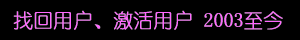sky999
天山茗客
UID 181291
Digest
2
Points 10
Posts 3948
码币MB 2470 Code
黄金 0 Catty
钻石 884 Pellet
Permissions 10
Register 2020-11-28
Status offline
|
STM32单片机部分的代码
为了实现智能钓鱼竿的功能,STM32单片机的代码需要包括以下几个方面的功能:读取传感器数据(如重量传感器和温度传感器),获取GPS数据,通过无线模块发送数据,以及处理用户输入(如按钮操作)。以下是一个示例代码,展示了如何实现这些基本功能。
### 示例代码
#### 1. STM32的初始化和主要循环
```c
#include "stm32f1xx.h"
#include "HX711.h"
#include "ds18b20.h"
#include "GPS.h"
#include "ESP8266.h"
// 定义引脚和其他参数
#define BUTTON_PIN GPIO_PIN_0
#define BUTTON_GPIO_PORT GPIOA
void SystemClock_Config(void);
void GPIO_Init(void);
void USART_Init(void);
void ESP8266_Init(void);
int main(void) {
HAL_Init();
SystemClock_Config();
GPIO_Init();
USART_Init();
ESP8266_Init();
HX711_Init();
DS18B20_Init();
GPS_Init();
while (1) {
// 读取重量传感器数据
float weight = HX711_ReadWeight();
// 读取温度数据
float temperature = DS18B20_ReadTemperature();
// 获取GPS数据
char gps_data[100];
GPS_GetData(gps_data);
// 组合数据并通过ESP8266发送到服务器
char data_to_send[256];
snprintf(data_to_send, sizeof(data_to_send), "Weight:%.2f,Temp:%.2f,GPS:%s", weight, temperature, gps_data);
ESP8266_SendData(data_to_send);
// 简单的防抖和按钮检测
if (HAL_GPIO_ReadPin(BUTTON_GPIO_PORT, BUTTON_PIN) == GPIO_PIN_SET) {
HAL_Delay(100); // 防抖延迟
if (HAL_GPIO_ReadPin(BUTTON_GPIO_PORT, BUTTON_PIN) == GPIO_PIN_SET) {
// 处理按钮按下事件
}
}
HAL_Delay(1000); // 根据需要调整采样频率
}
}
void SystemClock_Config(void) {
// 配置系统时钟
}
void GPIO_Init(void) {
// 初始化GPIO,包括按钮和LED
__HAL_RCC_GPIOA_CLK_ENABLE();
GPIO_InitTypeDef GPIO_InitStruct = {0};
GPIO_InitStruct.Pin = BUTTON_PIN;
GPIO_InitStruct.Mode = GPIO_MODE_INPUT;
GPIO_InitStruct.Pull = GPIO_NOPULL;
HAL_GPIO_Init(BUTTON_GPIO_PORT, &GPIO_InitStruct);
}
void USART_Init(void) {
// 初始化USART,用于与ESP8266和GPS通信
}
void ESP8266_Init(void) {
// 初始化ESP8266
ESP8266_Init();
}
```
#### 2. HX711(重量传感器)相关代码
```c
#include "HX711.h"
#define HX711_SCK_PIN GPIO_PIN_1
#define HX711_DT_PIN GPIO_PIN_2
#define HX711_GPIO_PORT GPIOA
void HX711_Init(void) {
// 初始化HX711引脚
GPIO_InitTypeDef GPIO_InitStruct = {0};
GPIO_InitStruct.Pin = HX711_SCK_PIN | HX711_DT_PIN;
GPIO_InitStruct.Mode = GPIO_MODE_OUTPUT_PP;
GPIO_InitStruct.Pull = GPIO_NOPULL;
HAL_GPIO_Init(HX711_GPIO_PORT, &GPIO_InitStruct);
}
float HX711_ReadWeight(void) {
// 读取HX711的数据并转换为重量值
// 这里需要实现具体的读取逻辑和校准
return 0.0; // 返回假定的重量值
}
```
#### 3. DS18B20(温度传感器)相关代码
```c
#include "ds18b20.h"
void DS18B20_Init(void) {
// 初始化DS18B20传感器
}
float DS18B20_ReadTemperature(void) {
// 读取DS18B20的温度数据
// 这里需要实现具体的读取逻辑
return 25.0; // 返回假定的温度值
}
```
#### 4. GPS模块相关代码
```c
#include "GPS.h"
void GPS_Init(void) {
// 初始化GPS模块
}
void GPS_GetData(char* data) {
// 从GPS模块读取数据
// 这里需要实现具体的读取逻辑
strcpy(data, "Lat:0.0000,Lon:0.0000"); // 返回假定的GPS数据
}
```
#### 5. ESP8266(WiFi模块)相关代码
```c
#include "ESP8266.h"
void ESP8266_Init(void) {
// 初始化ESP8266模块
}
void ESP8266_SendData(const char* data) {
// 通过ESP8266发送数据到服务器
// 这里需要实现具体的发送逻辑
}
```
### 总结
以上代码是一个基础示例,展示了如何在STM32单片机上实现智能钓鱼竿的各个功能模块。实际开发中,需要根据具体的硬件和应用需求进行调整和完善。例如,HX711、DS18B20、GPS和ESP8266模块的初始化和数据读取逻辑需要根据具体的库和硬件手册进行实现。
| 
CAFFZ.com
|
|